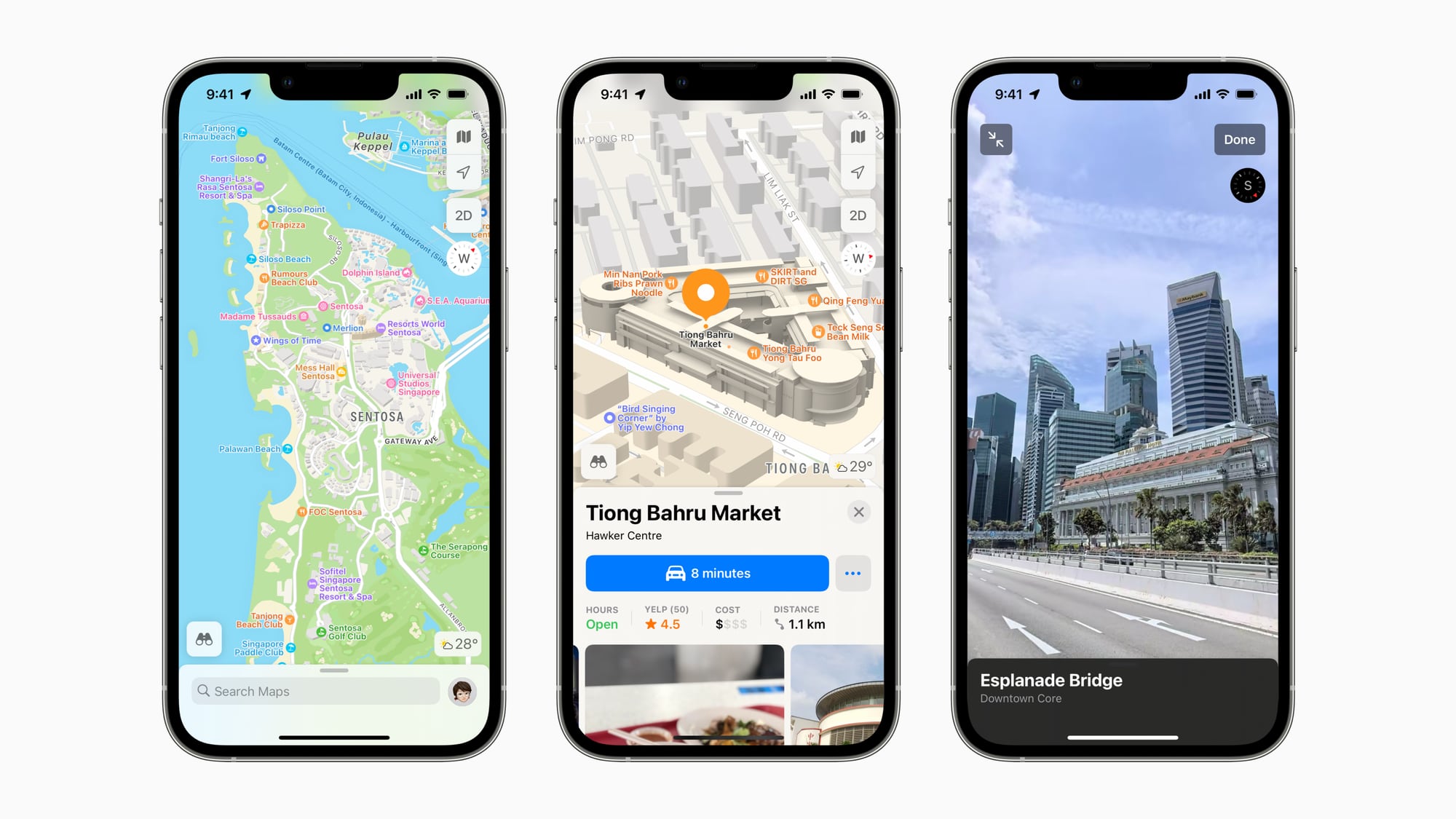Available only in major cities in US and around the world, the improved Apple Maps in iOS 15 – with more detailed road coverage, better navigation and 3D landmarks – is now available in Singapore.
Apart from faster and more accurate navigation, Apple Maps now also offers comprehensive views of roads, buildings, and shopping centres as well as 3D rendition of locations like Gardens by the Bay and Tiong Bahru Market. In addition, you can get to enjoy new features such as Look Around, Natural Language Guidance, lane guidance and augmented reality walking directions.
With Look Around, you can enjoy interactive street-level imagery with high-resolution 3D photography, as well as smooth and seamless transitions across Singapore.


Apple’s Siri Natural Language Guidance offers natural-sounding directions that are easier to follow, such as “At the next traffic light, turn left.” No more wondering how long is the 500m before turning right.
There is also lane guidance that helps to eliminate wrong turns and directional misses when lining up at junctions or exits. The Maps will also alert you when approaching speed and red-light cameras along a route, as well as ability to see where they are located on the map.

For those not driving, you can find nearby MRT stations more easily and pin favourite lines with the new Apple Maps. It automatically follows along with a selected transit route, notifying you when it’s time to disembark. If you have an Apple Watch, you can keep track of your journey using the smartwatch.
Furthermore, the new Apple Maps introduces step-by-step walking guidance in augmented reality -something already found in Google Maps. All you need to do is to raise your iPhone to scan buildings in the area, and Maps will generate an accurate position to deliver detailed directions to show you how to get to your destination.